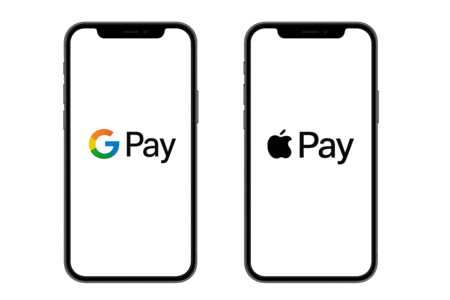Digital Wallets - Apple & Google Pay
Why You’ll Love It
Tap, pay, done. Add your Thinkwise debit or credit card to Apple Pay or Google Pay as soon as it arrives in the mail—just a few taps in your wallet app and you’re ready to shop anywhere contactless payments are accepted.
Quick wallet setup: Add your card to Apple Pay or Google Pay within minutes of receiving it in the mail.
Zero data shared: Every purchase is tokenized, so your actual card number never leaves your device.
Global acceptance: Tap anywhere you see the contactless symbol—online, in‑store, or in‑app.
Biometric security: Face ID, Touch ID, fingerprint, or device PIN protects every transaction—even if you misplace your phone.
Get Started
Apple Pay (on iPhone or Apple Watch)
Open the Wallet app (iPhone) or the Watch app › Wallet & Apple Pay (Apple Watch).
Tap “+” › Debit or Credit Card.
Scan the front of your Thinkwise card or tap Enter Card Details Manually.
Follow the on‑screen prompts to confirm your name, expiration date, and CVV.
When Apple Pay asks for verification, choose “Call Thinkwise” or “Text/Email Code.”
If you’re asked to call, dial 909‑882‑2911 (option 3)—Member Services will activate your card in seconds.
Once verified you’ll see “Card Added” and you’re ready to tap & pay.
Tip: Waiting for your plastic? Order a new card in Online & Mobile Banking (Menu › Manage My Cards) and select Add to Wallet—the virtual card appears instantly.
Google Pay (on Android)
Open the Google Wallet app (or download it from Google Play).
Tap Add to Wallet › Payment card and select New credit or debit card.
Scan your Thinkwise card or type the details manually.
Review Google’s Terms › tap Accept & Continue.
Choose “Call Thinkwise” or “Send verification code.”
If prompted, call 909‑882‑2911 (option 3) so Member Services can activate the card; otherwise, enter the one‑time code you receive.
Look for “Your card is ready for contactless payments.” You’re all set!
Need Help?
Member Services: 909‑882‑2911 (option 3) — 9 a.m.– 5 p.m. PT, Mon‑Fri and 9 a.m. – 1 p.m. PT, Sat.
After hours, leave a voicemail or send a secure message in Online & Mobile Banking and we’ll respond the next business day.
Why Add Your Card?
| Benefit | What It Means |
|---|---|
| Quick wallet setup | As soon as your new card arrives in the mail, add it to Apple Pay or Google Pay in seconds—no branch visit or phone‐based activation delay. |
| Zero data shared | Each purchase uses a unique, one‑time token; your true card number never leaves your device. |
| Global acceptance | Tap anywhere you see the contactless icon—online, in‑store, or in‑app. |
| Biometric security | Face ID, Touch ID, fingerprint, or device PIN protects every transaction—even if you lose your phone. |